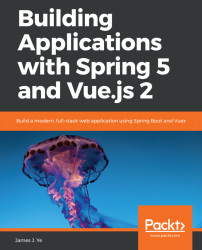In this stage, we will convert the logical data model into the physical data model of the target RDBMS. As mentioned, we will use MySQL and will create the physical data model using MySQL Workbench.
Here is what we are going to do:
The naming convention of the physical data model has some differences with the naming convention of the logical data model:
- We will use lowercase for tables, columns, and indexes, for example, the
usertable. And we will use underscore to connect multiple words, for example, thecard_listtable. - For foreign key definition, the key's name starts with
fk_. The naming convention of the foreign keys isfk_<referencing table name>_<referenced table name>_<referencing field name>. For example, the foreign...