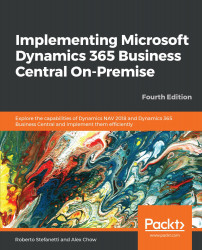Microsoft Dynamics NAV 2018 is a role tailored ERP. Traditionally, ERP software is built to provide a lot of functionalities where users will need to hunt down information. This is more of a passive approach to information, in which the user will need to go somewhere within the system to retrieve that information.
Microsoft Dynamics NAV works differently. The role tailored experience is based on individuals within an organization, their roles, and the tasks they perform. When users first enter Microsoft Dynamics NAV, they see the data required for the daily tasks they perform according to their role. Users belonging to different functions will have a different view of the system; each of them will see the functions they need to properly perform their daily tasks. Instead of users chasing down information, the information comes to them.
Here's an example of the main screen of the Microsoft Dynamics NAV 2018 Business Manager role. All the relevant information for business managers is displayed in activities and charts for fast reading.
The Microsoft Dynamics NAV 2018 (Windows client role) home page looks as follows:

Note that for Microsoft Dynamics 365 Business Central, the pictures are taken from the current release at the time of writing; these could have since changed (pre- and post-October 2018 release).
The Microsoft Dynamics 365 Business Central W1 on-premise (Windows client role) home page looks as follows:

The Microsoft Dynamics 365 Business Central on-premise and SaaS (Web client role) home page looks as follows: