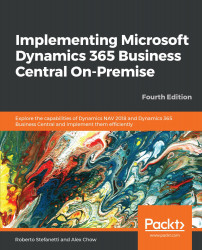As mentioned previously, using the PowerShell upgrade is only supported from Microsoft Dynamics NAV 2013 forward. There are ways to use the PowerShell upgrade if you're running earlier versions, but that is outside the scope of this book. So, the simple rule is to get to at least Microsoft Dynamics NAV 2013 to make upgrading easier in the future.
If you are on older versions, the official documentation tells you to follow the Microsoft Dynamics NAV upgrade guide for the respective versions for details. Essentially, if you are coming from versions previous to X, you will have to follow guide Y, and so on. If you follow all the steps detailed in all the guides, it will take a long time—hence the rule that the older the version you're on, the more time-consuming and more complex the upgrade.
But there is some good news: if you are planning to upgrade from the older versions, you can skip some steps since the ultimate goal is to get to the latest version.