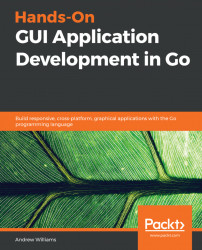One benefit of great applications is their ability to work online and offline, even to deal with an internet connection that's unreliable. For example, blog applications that allow authoring but don't need the internet until you publish, or document editors that download all of your work and share any changes you make with a central location any time you're online, have significant benefits over any web app with an always-online approach. Desktop computers and even newer smart phones have significant processing power and storage, and as application developers, we should make the most of the resources available. User experience is not limited to design and system integration, but also the responsiveness and workflow of an application. If we can hide the complexities of a process or technology from end users, we may find them coming back to the application frequently—even if their internet connection is currently unavailable.
While caching (keeping downloaded content around for offline work) is a relatively easy problem to solve, synchronization (combining all changes made from various locations) is not. Thankfully, native applications have tools available to assist with this complicated task, whether through a platform toolkit (such as Apple's CloudKit for iCloud) or by use of third-party technology (such as Dropbox's API or Firebase's offline capabilities for iOS and Android). Due to the incredible rise in popularity of mobile apps most development is focused there, but many of these technologies apply just as well to native applications on the desktop.
Web technologies continue to make strides in providing increased reliability and offline capabilities, but they are a long way from meeting the standards expected of native graphical applications.