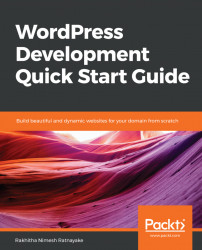This book is intended for beginner WordPress developers and site owners who want to build custom websites with WordPress. We dive into developing solutions with WordPress, it's important to understand what exactly development is, and the areas involved. There are many people who call themselves WordPress developers and yet haven't done anything beyond changing some theme designs and using the theme functions file. WordPress development can range from simple theme design changes to building a complex web application.
Here are the components involved in WordPress development:
- Theme functions file: The first technique you encounter when getting started with development. Usually, we can add small code snippets using filters and actions to change the functionality of theme or plugins. Since this file is updated on theme updates, it's not recommended to add your own custom code. However, there are exceptions when using your own theme or a theme without version updates. This is a good starting point to add some code and learn how WordPress can be customized with actions and filters.
- Child themes: This is the next step in development, before diving into complex implementations using plugins. The child theme is a theme that we create based on an existing theme. We can either override all files in the child theme or only add the necessary files to override. If you are starting WordPress development and want to add some quick code snippets, creating a child theme and using the functions file is the ideal solution. In development, the child theme should be used for minor implementations such as design changes or displaying more/less data on frontend screens. Since we only use the
functions.phpfile for code changes, this technique is not recommended for implementing advanced features. However, modern themes are packed with features and hence there may be exceptions for doing advanced implementations in child themes. - Plugins: As a developer, developing plugins is the most important aspect of building custom websites. Plugins allow you to build independent and extendable solutions. Usually, it's a good practice to add any customization into a separate plugin or a site-specific common plugin based on its scope. You can create plugins to customize existing WordPress backend and frontend features, theme functionality, as well as developing completely new features beyond WordPress's built-in modules.
- Addons: Even though we call these addons, they are a plugin that extends the features of another plugin. In WordPress development, we are not going to build everything from scratch as there is a huge free plugin repository and thousands of premium plugins for doing all kinds of things. Most of these existing plugins are not going to align perfectly to our requirements. Therefore, we need a way to customize the features of such plugins without losing the changes on plugin updates. Addons extend the features of plugins by using actions, filters, and APIs provided by the plugin.
These are the main components and files for developing your own solutions in WordPress. Now, we need to shift focus to major areas involved in development and how they fit into WordPress. Let's review the use of existing features in development as well as custom build features.
Since its inception, WordPress was used as a basic CMS with the primary focus on blogging. After so many years, posts and pages are still the main aspect of WordPress, with the addition of custom post types. The primary feature of many sites is the management of posts. So, you need to master each and every aspect of post creation, editing, displaying, and managing additional data. With the arrival of custom post types, developers can match many of the user data capturing application requirements. Since the basic features such as creating, editing, displaying, and listing are inbuilt with custom post types, developers can focus on extending these features at a rapid pace.
Many large-scale applications such as event management systems, online shops, realestate sites, and job management sites are modeled using custom post types, and hence it's a primary feature in WordPress development.
This is another built-in module with comprehensive functionality for user data, access levels, and permissions. You may find the need for registered members in many modern applications and sites. So, you can use the features of existing user modules to handle basic user data and permissions, while developing advanced features such as frontend login, registration, and profile management with the extension of core features.
Similar to custom post types, you will find many applications with one of the primary features as user management. Forums, online student management systems, and CRMs are some of the examples of high-level user management applications with WordPress.
The process of capturing, processing, and displaying user data is the primary feature of many websites. We already discussed the use of custom post types for simplifying the data modeling process. However, inbuilt custom post type features are only available in the backend. Form management is essential for capturing the user data to the custom post types from the frontend. There are certain limitations that force us to use form management from scratch without using custom post types on some occasions. Such limitations include the use of existing database tables, hooks, and built-in templates in custom post types.
We can add forms using theme templates, shortcodes, or existing hooks. Modern JavaScript libraries will be used to process them while using custom database tables to enhance flexibility. So, this is another essential skill in WordPress development.
Each WordPress site or application is built around a theme and set of plugins. In general, most people prefer to use a high-quality existing theme, while some of them require a complete theme built for them from scratch. Regardless of these preferences, you need to be skilled in theme development, in order to cater to modern trends. Widget-based dynamic screens, responsive layouts, and dynamic content displays based on user preferences are some of the modern trends used in themes. The most common form of development is the customization of existing theme layouts and building new post/page templates.
Modern applications may also require you to add complex features into the theme instead of separating them into plugins. So, you need to have hands-on experience in theme files as well as common theme hooks for building advanced user interfaces.
These are some of the frequently involved areas in WordPress development, and hence you need to be familiar in order to deliver rapid solutions. Apart from these areas, you can extend most WordPress features using existing hooks, as well as build custom features such as APIs, integration of third-party UI components, and so on.