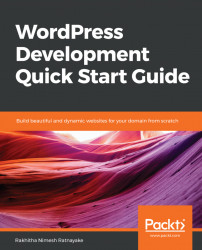The main purpose of the theme is to provide consistent layouts for your site. We can only use one theme, as mixing different layouts from different themes creates contrasting designs, confusing the end user. Instead, we can conditionally change the designs within the theme without losing consistency.
Now, you may be wondering, what are consistent layouts? Basically, the elements in the design should be similar across all screens. Let's say we have a form in a page built with a UI component library. Then, it should be stated that forms on other parts of your site should use the same UI component library. If you use different UI elements in other parts of the site, users may feel confused. Similarly, every other element in the design needs to be consistent. However, this doesn't mean that we can't change the design in different parts of the site. More on this will be discussed in the following sections.