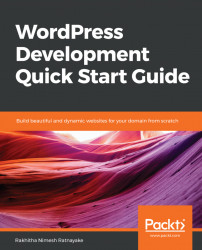In site development, we mainly focus on the functional aspects, as the client or end users will be involved directly in functionality. However, we will have to give equal importance to non-functional aspects. These non-functional aspects may decide the success or failure of a site as these factors are the keys for using or leaving the site.
We began the chapter by understanding the importance of testing. We looked at several types of functional and non-functional testing with the help of tools such as P3 Plugin Profiler, and services such as PluginTest. Then, we discussed the need for implementing key security precautions while identifying the plugins for handling advanced security measures. Next, we looked at the importance of automating the site migration process using the All-in-One WP Migration plugin. Finally, we looked at the important tasks for properly maintaining a WordPress site, while exploring the existing plugin-based solutions for maintenance.
We began this book by introducing...