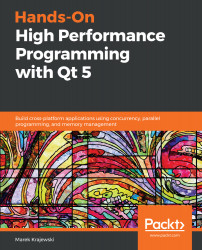This one isn't a problem I encountered myself – instead, I read about it in a recent blog post. However, I liked it so much that I have to retell it here!
Quadratic algorithm trap
Context
When investigating heap corruption on Windows, you can turn on pageheap so that the Windows heap puts each allocation on a separate page so that use-after-free and buffer overruns become instant crashes instead of unfathomable corruptions. This can be enabled using the standard Microsoft Application Verifier tool (for details consult https://docs.microsoft.com/en-us/windows-hardware/drivers/debugger/application-verifier), which was done to investigate heap corruption for a Chrome build with unexpected effects!
...