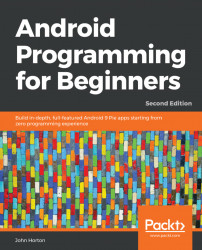You can now run the app and enter a new note, as shown in this next screenshot:

After you have entered several notes of several types, the list (RecyclerView) will look something like this next screenshot:

And, if you click to view one of the notes, it will look like this:

Note
Reader challenge
We could have spent more time formatting the layouts of our two dialog windows. Why not refer to Chapter 5, Beautiful Layouts with CardView and ScrollView, as well as the Material Design website, and do a better job than this. Furthermore, you could enhance the RecyclerView/list of notes by using CardView instead of LinearLayout.
Don't spend too long adding new notes, however, because there is a slight problem: close and restart the app. Uh oh, all the notes are gone!