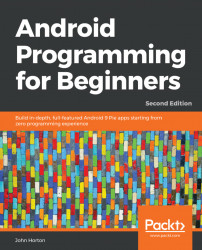Q1) We know how to animate widgets now, but what about shapes or images that I create myself?
A) An ImageView can hold any image you like. Just add the image to the drawable folder and then set the appropriate src attribute on the ImageView. You can then animate whatever image is being shown in the ImageView.
Q2) But what if I want more flexibility than this, more like a drawing app or even a game?
A) To implement this kind of functionality, we will need to learn another general computing concept, threads, as well as some more Android classes such as Paint, Canvas, and SurfaceView. We will learn how to draw anything, from a single pixel to shapes, and then move them around the screen, starting in the next, Chapter 20, Drawing Graphics.