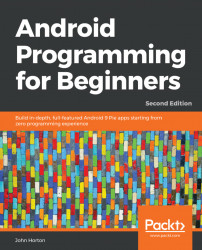You easily know enough to design your own app. You could even just make some modifications to one of the apps from the book.
I decided not to do a step-by-step guide to publishing on Google's Play store because the steps are not complicated. They are, however, quite in-depth and a little laborious. Most of the steps involve entering personal information and images about you and your app. Such a tutorial would read something like the following:
Fill this text box
Now fill that text box
Upload this image
And so on
Not much fun or use.
To get started, you just need to visit https://play.google.com/apps/publish and pay a modest fee (around $25) depending on your region's currency. This allows you to publish games for life.
Note
If you want a checklist for publishing, take a look at the following URL: https://developer.android.com/distribute/best-practices/launch/launch-checklist, but you will find the process intuitive (if very drawn out).