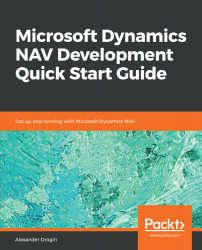We already touched upon the RDLC expression editor in previous sections of this chapter. Now, let's take a look at other applications of client-side report expressions.
One of the most common functions implemented by RDLC expressions is showing or hiding report rows and columns based on a condition. Let's see how to hide a certain report line and give the user an option to hide totaling values in report 50500 Lease Contracts. Modify the report and create two global variables: ShowTotalPaid—Boolean
and ShowTotalContract—Boolean.
These variables must be shown in the request page controls. Open the request page designer (View | Request Page) and add the controls in the page structure:
| Type | SourceExpr | Name | Caption |
| Container | Parameters | <Parameters> | |
| Field | ShowTotalContract | ShowTotalContractControl | Show Total Contract |
| ... |