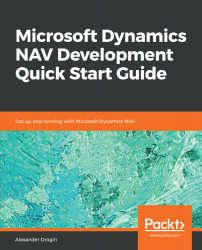The ability to break code execution at a certain point does not help in finding bugs by itself. Breakpoints are one tool in the developer's toolbox when it comes to code analysis. When the code flow is on pause, it is time to take a closer look at the state of the application. And two important tools that allow you to look deeper into the application are Variables and Watches.
Let's see what information we can get from these windows. Once again, we are going to use the 50502 Quarterly Payments report as an example. Run the report and pause its execution on the CollectCustomerPaymentsBuffer function, as explained in the Activating breakpoints section. Now, you can review all variables in this function's visibility—global variables of the report object and local declarations in the function. Push the Variables...