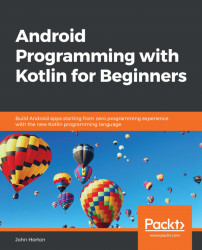In Chapter 5, Beautiful Layouts with CardView and ScrollView, we used a ScrollView widget and we populated it with a few CardView widgets so that we could see it scrolling. We could take what we have just learned about ArrayList and create a container of TextView objects, use them to populate a ScrollView widget, and, within each TextView, place the title of a note. This sounds like a perfect solution for showing each note so that it is clickable in the Note to self app.
We could create the TextView objects dynamically in Kotlin code, set their text property to be the title of a note, and then add the TextView objects to a LinearLayout contained in ScrollView. But this is imperfect.