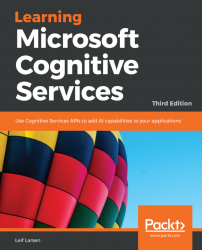With the index and grammar in place, we can go on to test the service locally. Locally testing the service allows for rapid prototyping, which allows us to define the scheme and grammar quickly.
When we are testing locally, the KES only supports up to 10,000 objects and 10 requests per second. It also terminates after a total of 1,000 requests have been executed. We will learn how to bypass these restrictions in a bit.
To host the KES locally, run the following command:
Kes.exe host_service Academic.grammar Academic.index -port 8080
This will start up the service, running on port 8080. To verify that it is working as intended, open your browser and go to http://localhost:8080.
Doing so should present you with the following screen:

Running the KES as a local service also allows us to use the academic API for testing. We are going to make some modifications to our example application—created for the academic API—in order to support this.