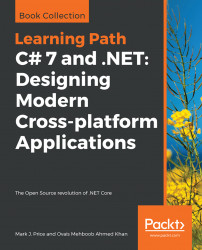In this section, you will learn how to debug problems at development time.
Add a new console application project named Debugging.
Modify the template code to look like this:
using static System.Console;
namespace Debugging
{
class Program
{
static double Add(double a, double b)
{
return a * b; // deliberate bug!
}
static void Main(string[] args)
{
double a = 4.5; // or use var
double b = 2.5;
double answer = Add(a, b);
WriteLine($"{a} + {b} = {answer}");
ReadLine(); // wait for user to press ENTER
}
}
} Run the console application and view the output:
4.5 + 2.5 = 11.25There is a bug: 4.5 added to 2.5 should be 7 and not 11.25!
We will use the debugging tools in Visual Studio 2017 or Visual Studio Code to squash the bug.