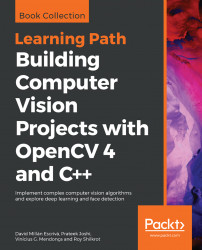Before finishing this chapter, we will explore the OpenCV functions to store and read our data. In many applications, such as calibration or machine learning, when we finish performing a number of calculations, we need to save these results to retrieve them in subsequent operations. OpenCV provides an XML/YAML persistence layer to this end.
To write a file with some OpenCV or other numeric data, we can use the FileStorage class, using a streaming << operator such as STL streaming:
#include "opencv2/opencv.hpp"
using namespace cv;
int main(int, char** argv)
{
// create our writer
FileStorage fs("test.yml", FileStorage::WRITE);
// Save an int
int fps= 5;
fs << "fps" << fps;
// Create some mat sample
Mat m1= Mat::eye(2,3, CV_32F);
Mat m2= Mat::ones(3,2, CV_32F);
Mat result= (m1+1).mul(m1+3);
// write the result
fs << "Result" << result;
// release...