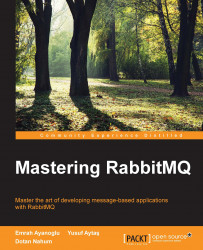OSWorkflow includes a sample workflow definition based in a document-publishing system. Be free to try it out; log into the web application and execute actions. The screenshots that follow will show you how to instantiate a new document publishing workflow, revise the history and traceability data, and search for workflows in the workflow database.
The welcome screen that appears immediately after you enter the application address into the browser is as follows:
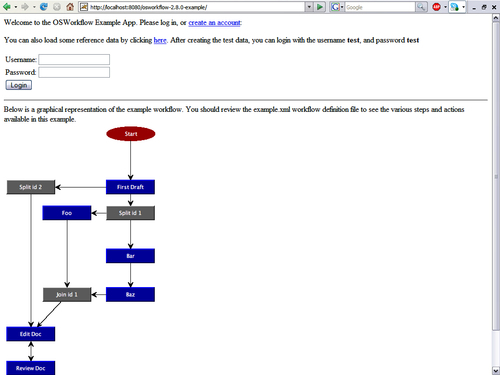
It shows a login screen with two hyperlinks—one for loading test users and the other for creating a new account.
Click the reference data hyperlink to load the test user's data. After loading the data, you can log in using "test" as username and password. Clicking the Login button will display the following screen:

Once you are logged in, you will see the following three buttons:
Home: This sends you back to the previous screen.
New Workflow: This instantiates a new document-publishing workflow...