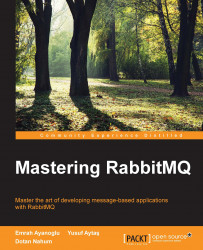In this section, we'll download and install both Pentaho and the Pentaho Designer. These two products can be downloaded from the official website at www.pentaho.org. A screenshot of the website is as follows:
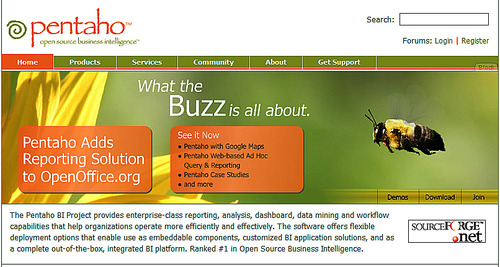
Once the page has finished loading, press the Download button at the bottom of the page.
Pentaho comes in two versions—the Stable or GA version and the Development version also called Latest. We'll work with the latest distributions in this chapter. This version has some bug fixes for some of the components we'll work on.
After clicking the Download button, the following screen will appear:

By clicking the Download Latest Here button, another page is loaded, displaying all the components available to download. We are interested in the Pentaho BI Demo and the Pentaho Design Editor. After clicking the Download Latest Here button, you will see the following screenshot:

Press your operating system logo  next to Pentaho Open BI Suite (this is the pre...
next to Pentaho Open BI Suite (this is the pre...