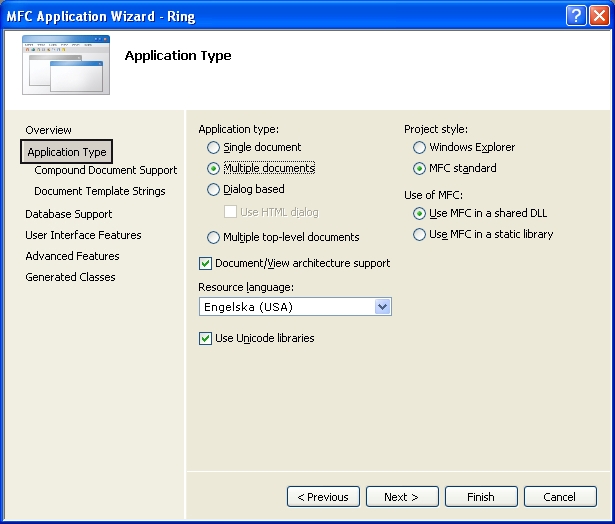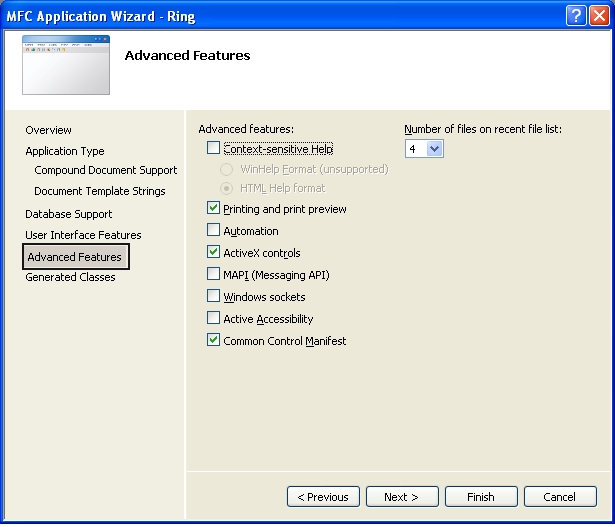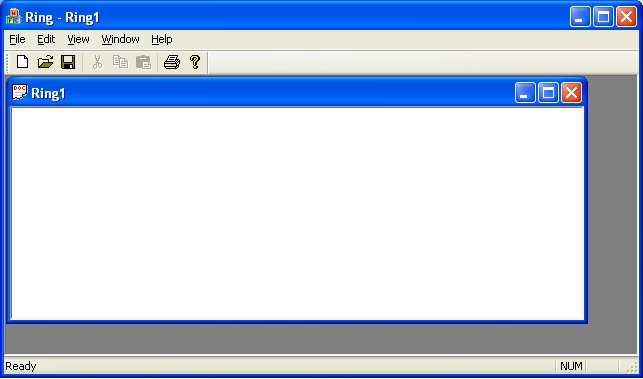Let us start by selecting New Project in the File menu and choosing Visual C++ Projects and MFC Application with the name Ring and a suitable place on the hard drive.
Then we get the first of several Application Wizard dialogs.
We select Application Type and accept the default settings.
The same goes for Compound Document Support.
When we come to Document Template Strings we add Rng for the
File extension. Otherwise, we accept the default settings.
We have no Database Support in this application, so we accept the default settings.
In User Interface Features, we accept the default settings.
The same goes for Advanced Features.
We change the base class of CRingView from CView to CScrollView.
We finally choose Finish, and a fully functional application is generated. We can now compile and run this generated application code. Here is a snapshot of the application.
This is the main idea of the Application Framework and the Application Wizard. By now, we have generated a framework...
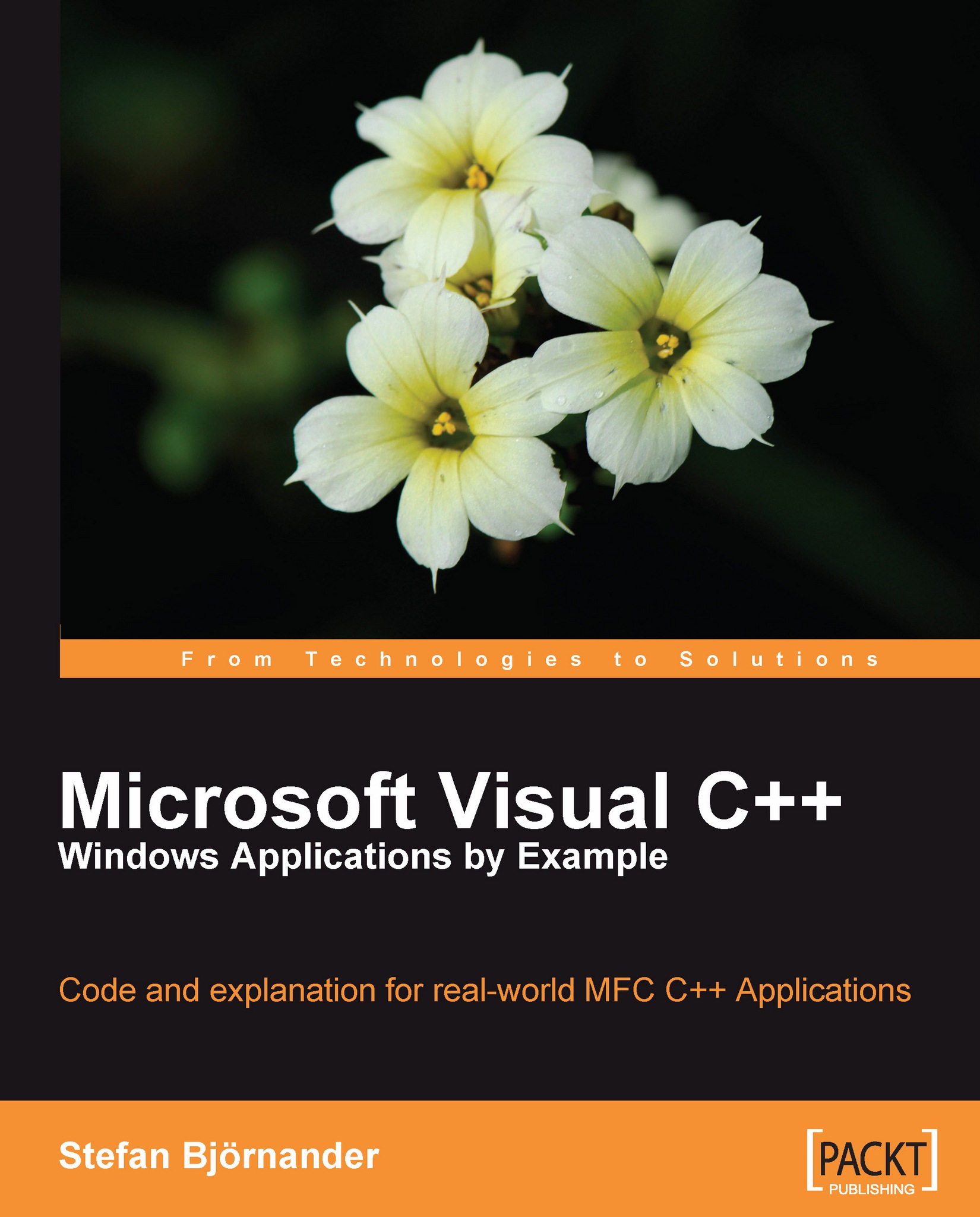
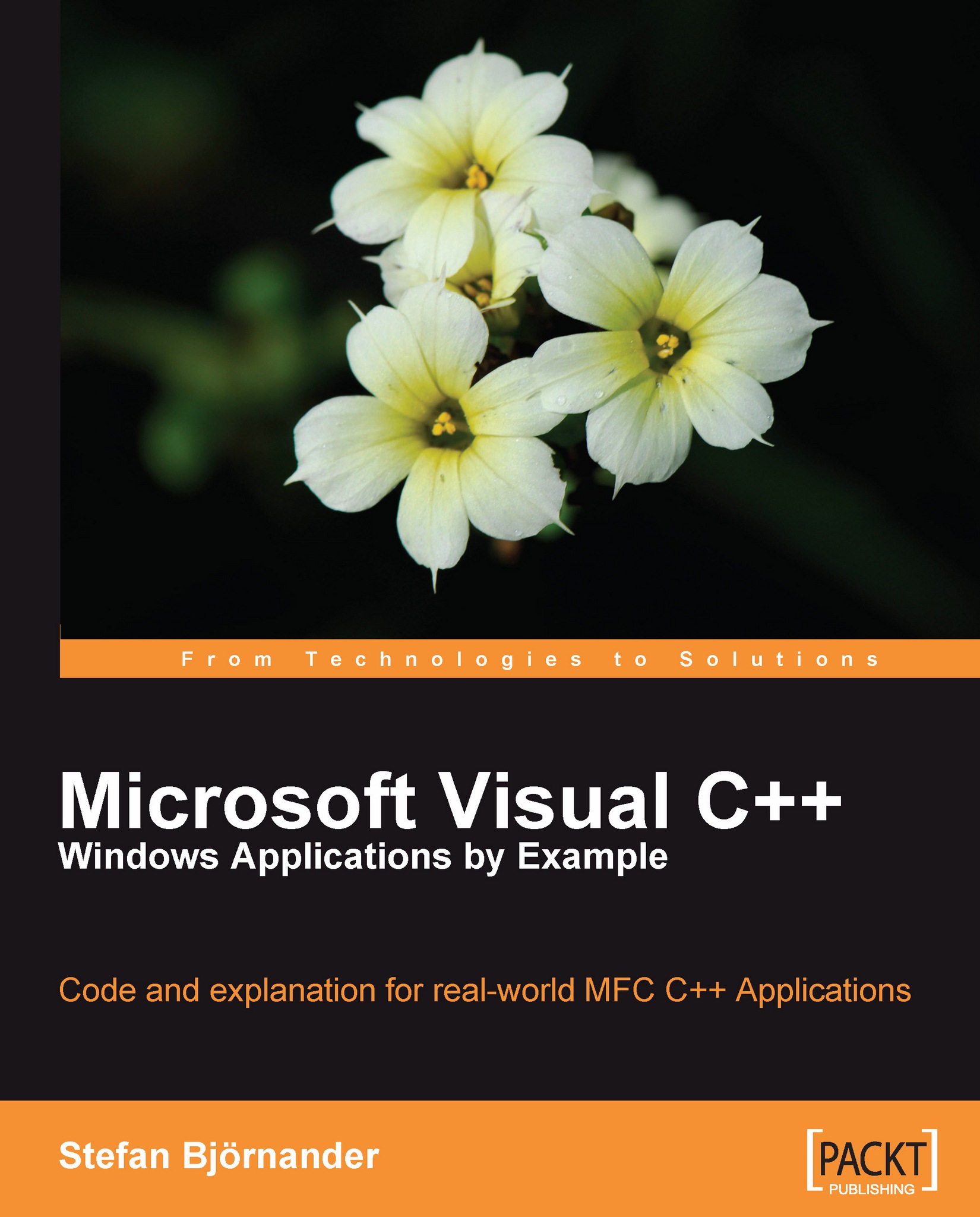
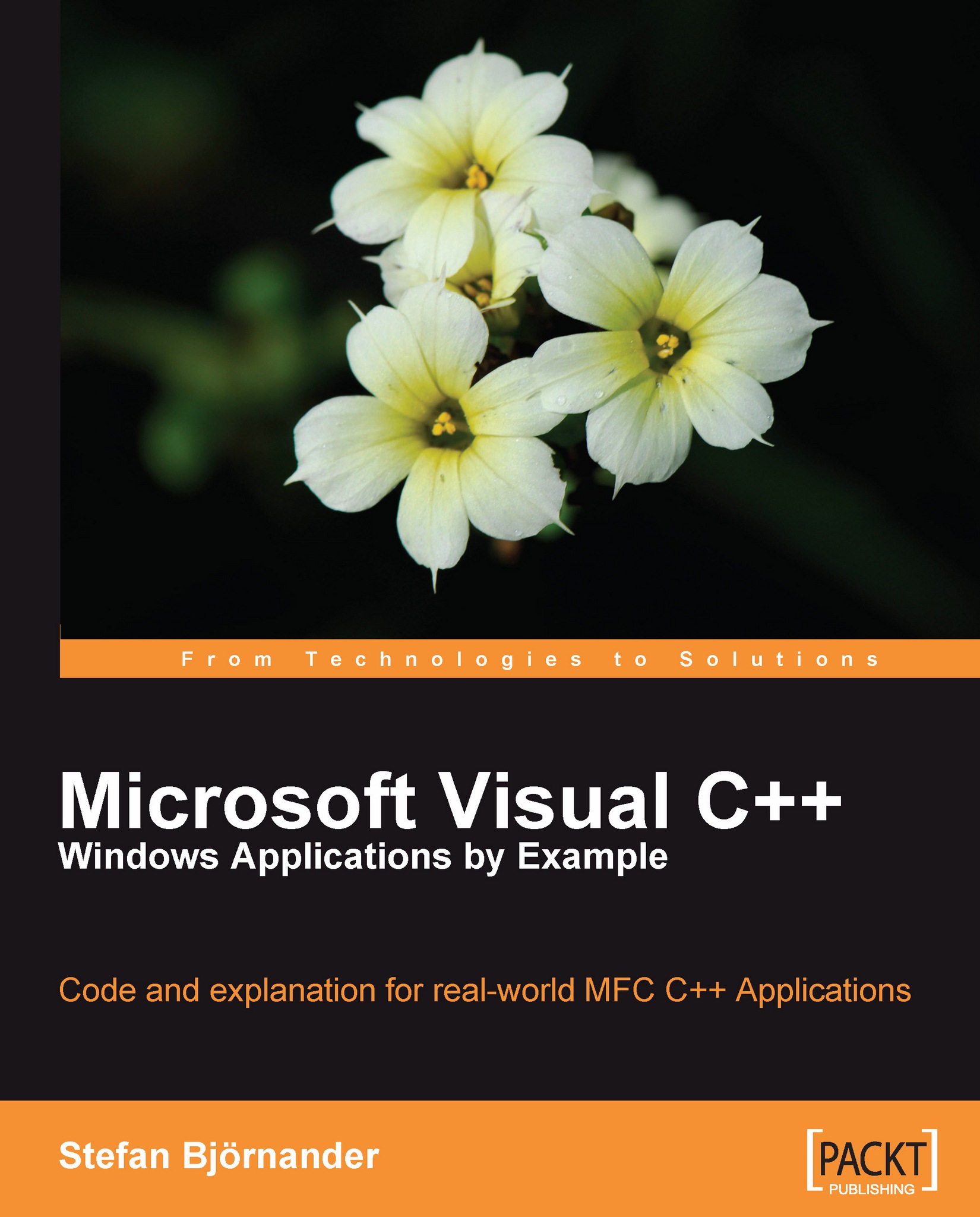
 Free Chapter
Free Chapter