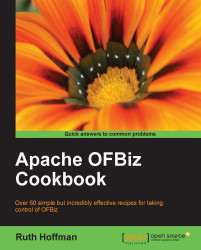Because OFBiz is more than just a few randomly organized files and directories, the collective and organized resources that go into making OFBiz, including the Apache infrastructure and software developers, are often called the "Project". The OFBiz project generates OFBiz code that is stored in a Subversion source code repository. It is a release and version of this code, extracted from the source code repository, built, and packaged using a "zip" archive tool, that we download as an OFBiz user.
Decide which version to download. It is recommended that new users download OFBiz Release 9.04. Experienced users and those wishing to contribute back to the project should consider starting with the latest version of the OFBiz source code "trunk". This code may be found on the Apache OFBiz "snapshot" web page.
Ensure you have the following necessary prerequisites in place:
A computer with a Java Virtual Machine (JVM) installed. If you are unsure of the version, please refer to the table provided in the introduction to this chapter.
A modern browser (Internet Explorer, Firefox, Safari, Opera or the like).
Internet connection with HTTP access to the OFBiz download website.
Apache OFBiz can be downloaded as shown in the following steps:
1. Using your browser, navigate to the Apache OFBiz download site (http://ofbiz.apache.org/download.html) to reveal the Download Apache OFBiz web page as shown:
 |
Note
Note: The official OFBiz download website is often in a state of flux. At times, you may be directed to a mirror site before you are allowed to download any code. On other occasions, clicking the OFBiz download file will directly initiate the download. If you find this all very confusing, you are not alone. Feel free to comment on the official OFBiz mailing list and voice your opinion. More information about the OFBiz user mailing lists may be found here: https://cwiki.apache.org/confluence/display/OFBADMIN/Mailing+Lists
4. Once the download has completed, unpack OFBiz by running your operating system's
unzipor equivalent command against the download file.5. Change directories to the OFBiz install directory and run the following ANT command to build the distribution and load the database:
ant run-install6. After the ANT build script has completed, from the install directory run the appropriate OFBiz startup script provided for your operating system.
7. Optionally, run tests to verify that everything is working
OFBiz is packaged to include everything you need to run right out-of-the-box. Once your download is on your desktop, all you need do is unbundle it, build the distribution using the provided ANT tool, and start it up. No other configuration steps are necessary.
There are a number of ways to start up OFBiz. Depending on your operating system environment and your proclivities towards working on the command line, you may:
Use one of the provided start up scripts
Invoke OFBiz from the command line directly or use the ANT build tool as shown here:
|
Windows |
Unix |
Command line |
|---|---|---|
|
startofbiz.bat |
startofbiz.sh |
java -Xmx256M -jar ofbiz.jar ant run |
OFBiz runs inside and depends on a JVM. Before OFBiz can even start up, the JVM must be operational. The distribution provides all the tools necessary in the form of startup scripts to get the JVM up and running without any further work on your part.
For the curious, the following summarizes the OFBiz start-up sequence. This information is useful if you ever want to integrate third-party code or add your own Java programs to the OFBiz mix:
1. The Java Virtual Machine (JVM) is started from one of the available startup scripts or the command line.
2. The OFBiz startup program (ofbiz.jar) is invoked as part of the JVM initialization.
3. OFBiz loads all
Components, builds the Javaclasspath, initializes communications, and verifies connections to one or more configured databases. While the OFBiz distribution includes the embedded Derby database, any number and combination of other databases may be configured.4. The embedded Tomcat http/https listener is started.
5. OFBiz is up and running!
For more information on prerequisites, getting the OFBiz code, and downloading and starting OFBiz up, please visit the What Do I Get? section on the following OFBiz web page: http://ci.apache.org/projects/ofbiz/snapshots/
Note
Note: Be careful not to use the DOWNLOAD OFBIZ button on the snapshots download web page. Unless you want to download the latest OFBiz trunk nightly build, this button should not be confused with the DOWNLOAD OFBIZ button found on the official OFBiz loading web page: http://ofbiz.apache.org