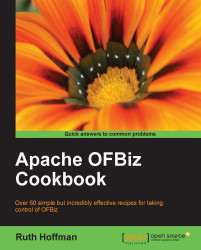To quickly ascertain if OFBiz has installed correctly and is ready for use, you may use your browser to view various OFBiz Application features, including the built-in e-commerce demonstration store.
Once OFBiz is unpacked and, if downloaded from the Subversion repository, built using the ant run-install command, you are ready to start the installation verification by observing the OFBiz e-commerce demonstration store.
To view the e-commerce demonstration store, follow these steps:
1. Change to the OFBiz install directory.
2. Start OFBiz using one of the startup scripts provided or directly from the command line.
3. Open a web browser and enter the URL of the OFBiz e-commerce Application demonstration website: http://localhost:8080/ecommerce
4. Observe the OFBiz e-commerce demonstration store's main web page. It should look something like the following:

5. If the web page displays correctly, then you may be confident that at least the OFBiz database and web server software are operating correctly.
A quick and easy way to verify that your OFBiz download is working correctly is to start an instance and observe that one of the non-password protected Applications is operational. The OFBiz e-commerce Application, a fully-featured e-commerce website store, is a robust and demanding OFBiz Application. Running the e-commerce Application demonstrates and exercises many core OFBiz features including, but not limited to, successful operations of the following:
OFBiz Entity engine
OFBiz Service engine
Integrated web server (Apache Tomcat)
Integrated Java servlet container (Apache Catalina/Tomcat)
Network connectivity
Web browser UI compliance