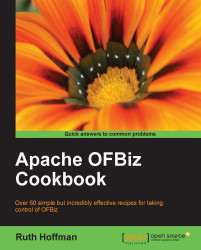There are times when you don't want OFBiz to check the database and/or make entity changes on system startup. For example, you may be using the Entity Engine and OFBiz to retrieve data from a read-only database.
Using an editor or IDE of your choosing, open the Entity Engine configuration file:
~framework/entity/config/entityengine.xml
To change the default Entity Engine startup behavior, follow these simple steps:
1. For each database (datasource) that you wish to turn checking off, find the following configuration attributes and set them to
false:check-on-start="false" add-missing-on-start="false"
2. Save and close the file.
3. Restart OFBiz.
Each time OFBiz starts up, it checks the entityengine.xml configuration file to determine which databases to connect to and how to handle missing tables, columns, and/or primary and foreign keys. Setting these values to false tells OFBiz to not perform startup checks or initialization...