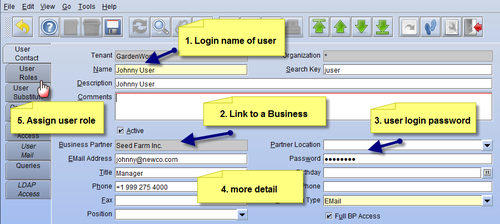Overview of this book
Compiere is a world leading open source commercially supported ERP system. Very large companies have already chosen Compiere over traditional systems. By its nature ERP is a complex subject and while you may be familiar with ERP this book will introduce you to the concepts of Compiere. Here you will learn the Compiere essentials quickly and concisely.The aim of this book is to get you up and running with Compiere through a practical hands on approach. This book will also give you an overview of the main Compiere business process aspects. This book will help you get comfortable with using and exploring the Compiere system as you prepare for a roll out in your organization.Maturing from an open source project to a leading edge competitor in the ERP space, Compiere offers what other traditional big name systems lack. Offering its best of class functionality on a model driven architecture, the latest enterprise platform independent web technologies (GWT, Java, JBoss, Oracle, Postgress), while maintaining openness, value, flexibility, scalability and most of all an integrated ERP platform that can be extended upon with ease.In this book we will introduce you to understanding Compiere functionality exploring the different essential business processes. We will cover the setup, the business processes of sales, purchasing, inventory, financial management as well as advanced aspects like workflow, project planning and migration.Every chapter is illustrated by example so as to facilitate quick and practical reading. This is not a Java programming manual and the book’s aim is to take your basic knowledge of the ERP environment and ensure a proper practical understanding of the critical functional aspects during the Compiere implementation process.