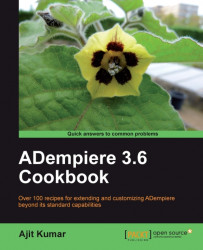As part of the customization, we may build windows and may want to keep them logically grouped. For example, in ADempiere, we have Quote-to-Invoice where everything related to the sales is grouped. Let us say we want to group all our MOM-related windows under a node MOM in the Menu tree so that they are all in one place. Here we will look into the procedure to create such a menu structure.
1. Log in as System/System with the System Administrator role.
2. Go to Menu | System Admin | General Rules | System Rules | Menu.
3. Click on the New Record button to create a new menu and fill in the details, as shown in the following screenshot:
 |
Check the Summary Level to create a folder entry in the Menu tree to which further menus can be added. If the Summary Level is not checked, the newly created menu will be added a leaf node to the Menu tree.
4. Go to Menu | System Admin | General Rules | System Rules | Tree Maintenance and select Menu from the Tree drop-down...