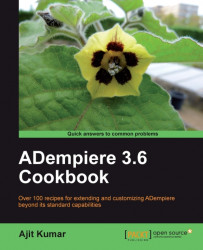In the previous recipe, we talked about our expectations of the Pending Discussion tab—it shall show only the Open and On Hold items. Now that we have created the tab with all the fields, in this recipe, we will go through the steps to make the Pending Discussion tab more business friendly and meet the requirements.
Log in to the adempiere360 database and find out the status IDs for the Open and On Hold statuses by executing the following SQL query:
select c_momstatus_id,name,description,isdefault,value from c_momstatus;
You shall see the list of statuses defined in the database, as shown in the following screenshot:
 |
1. Log in as System/System with the System Administrator role.
2. Go to the Window, Tab, and the Field window and select the Pending Discussion tab on the Tab.
3. Enter the following in the Sql WHERE field:
c_momstatus_ID IN (1000001, 1000003)
4. Enter
item_nbrin the Sql ORDER BY field, so that the records are sorted by the...