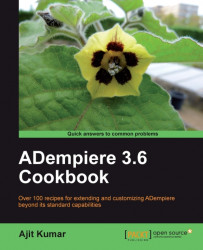A model is the essential part of ADempiere as it allows us to implement business logic. A model represents a table in the database schema. Given a table, ADempiere provides the tools to generate the model which has the built-in persistence capability. A model is required if you want to write a process or validation logic, toolbar button actions, and so on. This recipe describes the steps to generate a model from a database table.
1. In Eclipse, click on the Run | Run Configurations menu. This will show the Run Configuration panel, as shown in the following screenshot.
2. Click on the New Launch Configuration toolbar button and fill in the following details on the Main tab:
Project: adempiere_360- Main class: org.adempiere.util.GenerateModel

3. Go to the Arguments tab and fill in the following details, as shown in the following screenshot:
Program arguments: C:\\adempiere_svn\\tags\\adempiere360lts...