-
Book Overview & Buying
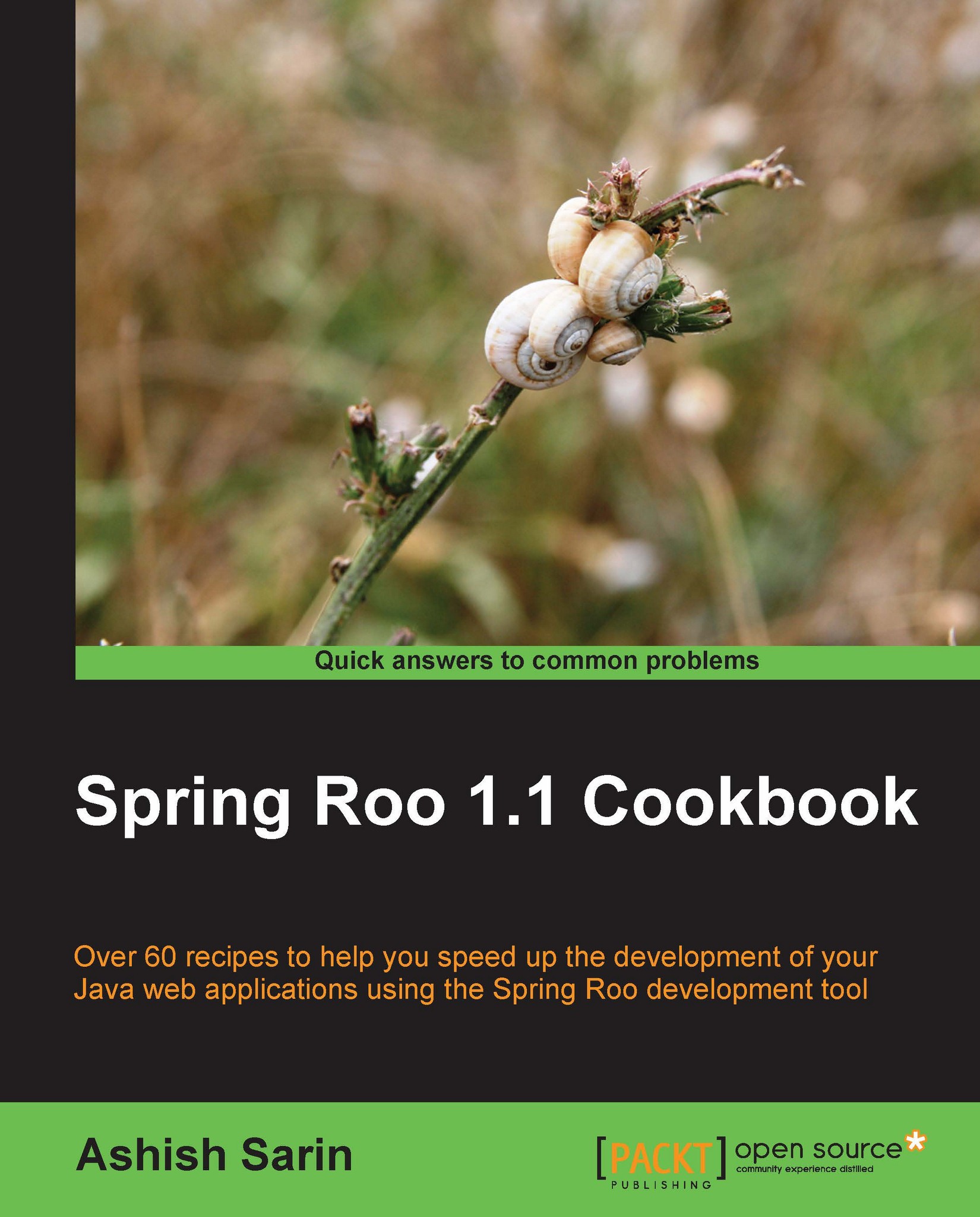
-
Table Of Contents
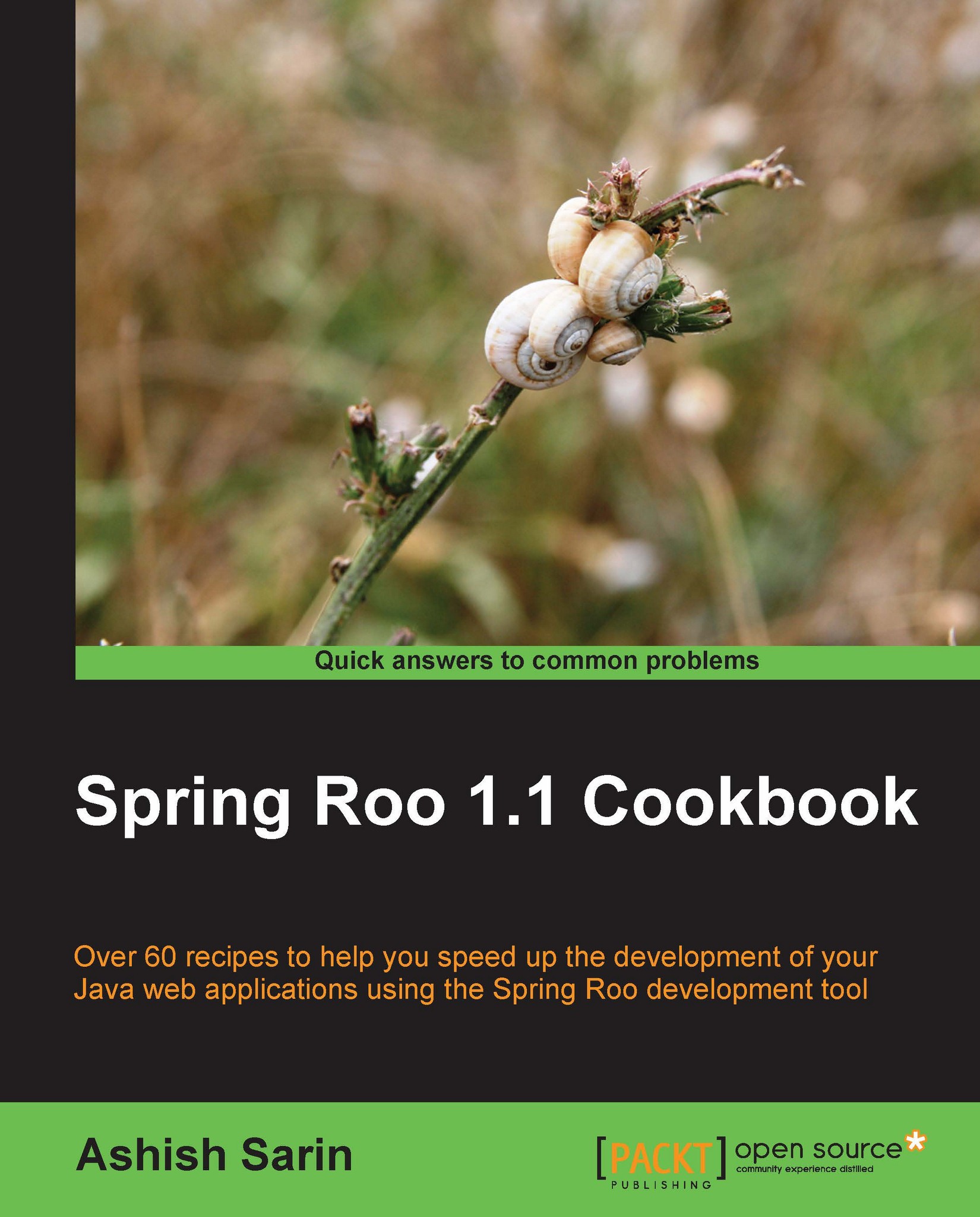
Spring Roo 1.1 Cookbook
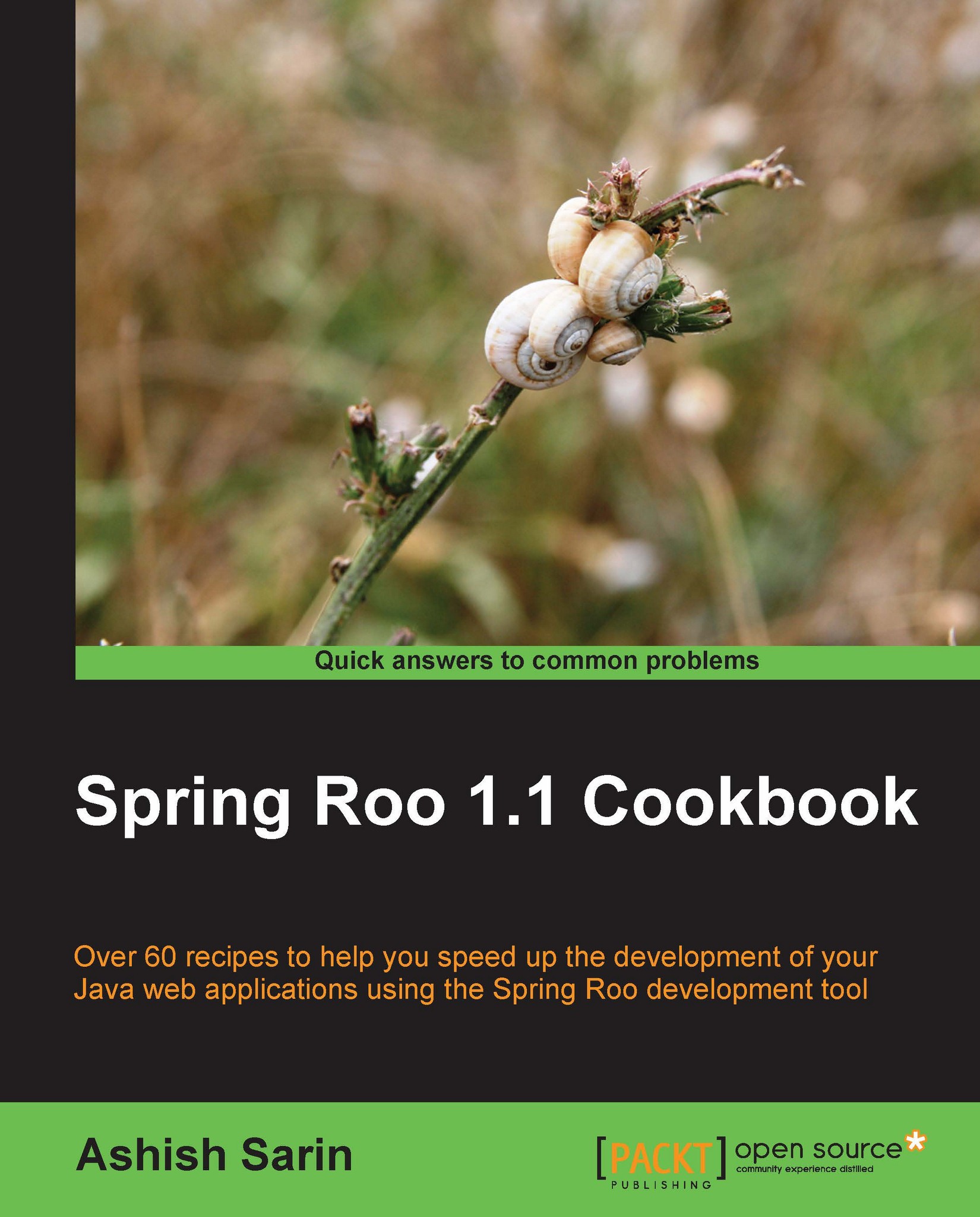
Spring Roo 1.1 Cookbook
Overview of this book
 Free Chapter
Free Chapter
 Sign In
Start Free Trial
Sign In
Start Free Trial
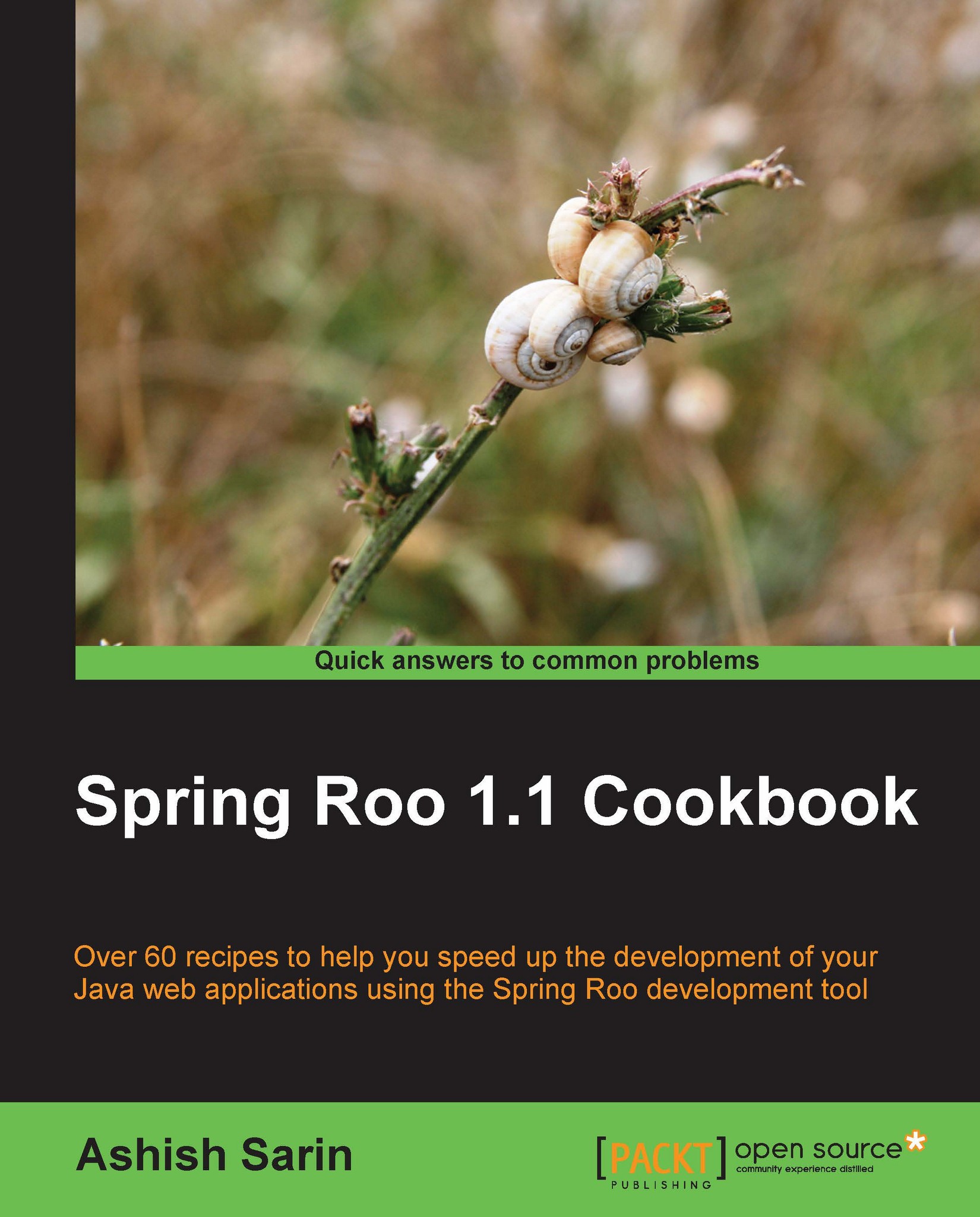
 Free Chapter
Free Chapter
As Roo is a command-line driven tool, you may want to integrate it with a feature rich IDE like Eclipse or STS to simplify application development. If you are using STS, you don't need to worry about integrating Roo with it because support for Roo is built into STS. If you want to integrate Roo with Eclipse, you can install STS components in Eclipse, in the same way as you install any other Eclipse plugin.
If you are using any other IDE or you don't want to integrate your Eclipse IDE with Spring Roo, you can run Spring Roo in the background and use your favorite IDE to develop your enterprise application. As you make modifications to your enterprise application using your IDE, Spring Roo will work in the background to manage the enterprise application.
The following screenshot shows Spring Roo was started from inside Eclipse IDE. It shows that the roo> prompt is now displayed adjacent to a text box where you can enter your Roo commands:

If you compare the output shown in the given screenshot with the output that you saw earlier when you started the Roo shell from command prompt, you will notice that they are not the same. Really? Yes, in the case of Eclipse or STS, to use auto-completion (as suggested in the welcome text) feature of Roo commands, you need to use CTRL + SPACE instead of TAB.
The next recipe, titled Getting help and hints from Roo, shows how Spring Roo provides context-sensitive hints on using the Roo shell and how to access help at any given time.
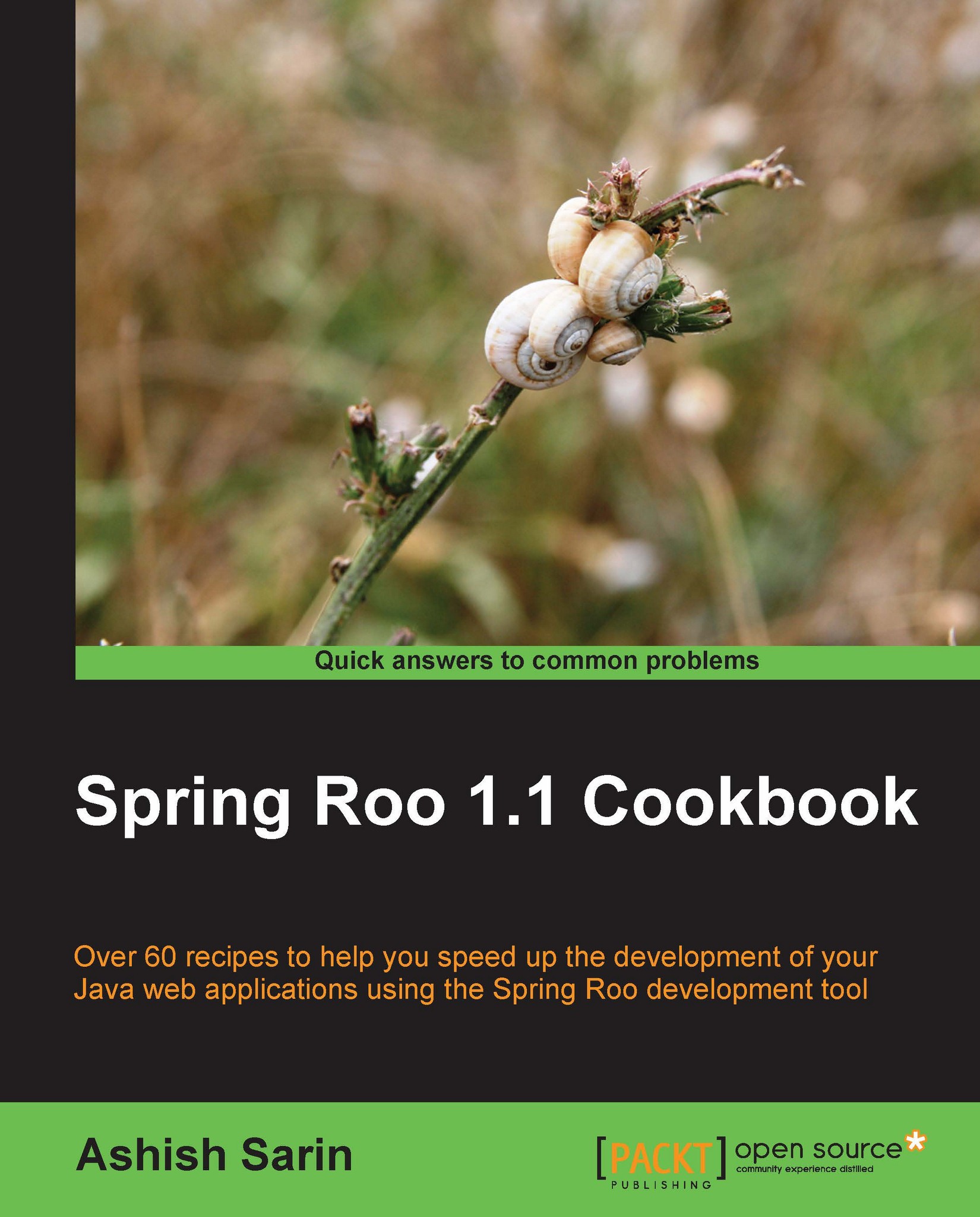
Change the font size
Change margin width
Change background colour