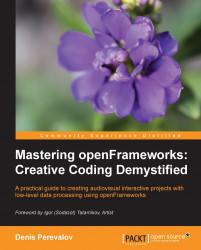For loading and drawing an image, you need to declare the image object, load the image from a file, and add a drawing function call in the testApp::draw() function. Perform the following steps:
Declare the image as an
ofImageobject:ofImage image;
The best way is to declare images in the
testAppclass declaration in thetestApp.hfile. For simplicity, sometimes we will declare them right on top of thetestApp.cppfile.Load an image from a file using the
loadImagefunction:image.loadImage( fileName );
Here,
fileNameis a string value specifying the filename; for example,sunflower.png. Normally, images should be located in thebin/datafolder of your application. If you want to use an image from another folder, it is possible to use absolute paths; for example,image.loadImage( "C:\\myimage.png" )in Windows.Draw the image using the
image.draw( x, y )function inside thetestApp::draw()function. Here,xandyare float values specifying the top-left corner of the...