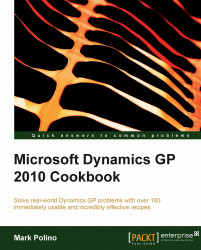One of the most obvious intersections between Dynamics GP and Microsoft Office 2010 is the presence of Outlook information on the Home page. Dynamics GP 2010 can display a count of unread e-mails and calendar data for a specified number of days. There are options to customize how Outlook appears on the Home page and we’ll look at those in this recipe.
To customize the look of Outlook on the Dynamics GP Home page:
Select the pencil icon in the upper right of the title bar for the Microsoft Office Outlook section on the Home page:

The Microsoft Office Outlook Details window that opens includes a checkbox to activate or deactivate the display of unread e-mails. Ensure that the Inbox summary checkbox is selected.
The calendar control provides an option to show or hide calendar entries and control the number of days of appointments to be displayed, up to a maximum of seven (7) days. Ensure that the Calendar checkbox is selected....