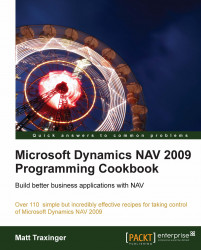Forms are a predominant visual element in Dynamics NAV. They allow the user to view, insert, modify, and delete data from the tables in the database. Forms also allow the user to initiate events that perform actions on that data.
There are 937 tables in the base NAV software and 1,820 forms that display information from those tables. Apart from learning how to create a form using the wizard, this chapter will not discuss the basic elements of form design. That information can be found in the C/SIDE Reference Guide and Development Coursework from Microsoft.
Note
If you have not designed a form before, it is highly recommended that you go through the chapters based on forms first.
With NAV 2009, Microsoft released the RoleTailored client, or RTC. This was a huge change from the existing NAV product. In this release, Microsoft introduced the RTC as a second client or interface in addition to what is called the Classic client, or more traditional interface. While the future of NAV...