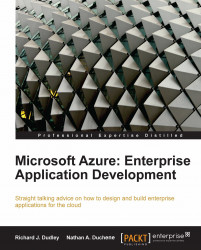Cloud computing sounds great so far, right? So, what are some of the tangible benefits of cloud computing? Does cloud computing merit all the attention? Let's have a look at some of the advantages:
Low up-front cost:
At the top of the benefits list is probably the low up-front cost. With cloud computing, someone else is buying and installing the servers, switches, and firewalls, among other things. In addition to the hardware, software licenses and assurance plans are also expensive on the enterprise level, even with a purchasing agreement. In most cloud services, including Microsoft's Azure platform, we do not need to purchase separate licenses for operating systems or databases. In Azure, the costs include licenses for Windows Azure OS and SQL Azure. As a corollary, someone else is responsible for the maintenance and upkeep of the servers – no more tape backups that must be rotated and sent to off-site storage, no extensive strategies and lost weekends bringing servers up to the current release level, and no more counting the minutes until the early morning delivery of a hot swap fan to replace the one that burned out the previous afternoon.
Easier disaster recovery and storage management:
With synchronized storage across multiple data centers, located in different regions in the same country or even in different countries, disaster recovery planning becomes significantly easier.
If capacity needs to be increased, it can be done quite easily by logging into a control panel and turning on an additional VM. It would be a rare instance indeed when our provider doesn't sell us additional capacity. When the need for capacity passes, we can simply turn off the VMs we no longer need and pay only for the uptime and storage utilization.
Migration from a test to a production environment is greatly simplified. In Windows Azure, we can test an updated version of our application in a local sandbox environment. When we're ready to go live, we deploy our application to a staged environment in the cloud and, with a few mouse clicks in the control panel, we turn off the live virtual machine and activate the staging environment as the live machine – we barely miss a beat! The migration can be performed well in advance of the cut-over, so daytime migrations and midnight cut-overs can become routine. Should something go wrong, the environments can be easily reversed and the issues analyzed the following day.
Familiar environment:
Finally, the environment we're working on is very familiar. In Azure's case, the environment can include the capabilities of IIS and .NET (or Java or PHP and Apache), with Windows and SQL Server or MySQL. One of the great features of Windows is that it can be configured in so many ways, and to an extent, Azure can also be configured in many ways, supporting a rich and familiar application environment.