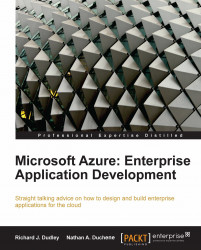Overview of this book
Microsoft's Azure platform has proved itself to be a highly scalable and highly available platform for enterprise applications. Despite a familiar development model, there is a difference between developing for Azure and moving applications and data into the cloud. You need to be aware of how to technically implement large-scale elastic applications. In this book, the authors develop an Azure application and discuss architectural considerations and important decision points for hosting an application on Azure.
This book is a fast-paced introduction to all the major features of Azure, with considerations for enterprise developers. It starts with an overview of cloud computing in general, followed by an overview of Microsoft's Azure platform, and covers Windows Azure, SQL Azure, and AppFabric, discussing them with the help of a case-study.
The book guides you through setting up the tools needed for Azure development, and outlines the sample application that will be built in the later chapters. Each subsequent chapter focuses on one aspect of the Azure platform—web roles, queue storage, SQL Azure, and so on—discussing the feature in greater detail and then providing a programming example by building parts of the sample application. Important architectural and security considerations are discussed with each Azure feature.
The authors cover topics that are important to enterprise development, such as transferring data from an on-premises database to SQL Azure using SSIS, securing an application using AppFabric access control, blob and table storage, and asynchronous messaging using Queue Storage. Readers will learn to leverage the use of queues and worker roles for the separation of responsibilities between web and worker roles, enabling linear scale out of an Azure application through the use of additional instances. A truly "elastic" application is one that can be scaled up or down quickly to match resources to demand as well as control costs; with the practices in this book you will achieve application elasticity.