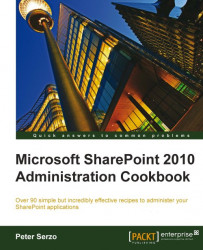The term Sandbox brings to mind a research and development paradigm in the minds of most of the technical folks. A Sandbox is typically a physically separate testing area where developers can implement different code configurations without affecting production. The Sandbox is seen as an area to unit test the development code. Only when it has passed with zero defects, is it moved into a production environment where it will be tested on a system.
SharePoint 2010 has an infrastructure component called the Sandbox. The intent of this component is to provide developers with an area to deploy code that is managed and will not adversely affect the associated web application. The Sandbox addresses the pain organizations have to face when deploying code that is fully trusted and must be managed in some manner by the Farm Administrator.
The Sandbox is physically tied to the production box. Code within the Sandbox is running in production.
Solutions deployed to the...