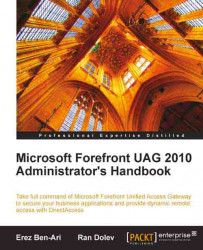Since UAG is installed on top of Windows Server 2008 R2, the hardware requirements are combined with those of R2. The primary requirement for R2 is having a 64 Bit processor and 32 GB of free disk space, and that's easy enough to get these days. UAG's minimal requirements are that the processor is a dual-core one, running at 2.66 GHz or faster, 4 GB of memory, and an extra 2.5 GB of disk space.
In reality, UAG can run on weaker systems, so if you just need to install it temporarily for a proof-of-concept or for training purposes, you could get away with a lot less (though installing it on a Commodore-64 is really taking it too far). For production environments, the stronger the better, especially with memory size, as going with the bare minimum may limit the number of concurrent users the server can handle.
If you were hoping to learn here how many concurrent users the server can support, you're in for a disappointment. While some other server software has a very linear model for client support, UAG's performance varies significantly by the type of applications that are published and the way users use them. For example, RDP applications transfer a lot of data back-and-forth between the client and the target internal server, so that would put more stress on the UAG server compared to a typical intranet, mostly-text web portal. The only way to know with a reasonable amount of certainty how many users your server can support is with a baseline performance analysis. That would include analyzing typical user activity and simulating multiple users in a test-environment, while using the built-in Performance Monitor to see how things are going. Doing performance analysis is not easy, and there's always a risk of miscalculating, but be wary of skipping this just because a sales person claims your server can support "thousands" or "millions" of users. We have seen quite a few deployments where the customer found out too late that they require more servers, and that was not only costly, but also quite frustrating and embarrassing to all parties involved
We already mentioned the Networking requirements earlier, but it's worth repeating. A UAG server is a router, and as such, needs two Network cards. If you are deploying on a virtual machine, this is rather easy, but if it's a physical, make sure you have two real NICs in place. There's no harm in having additional cards, although one must carefully plan the IP, Mask and Gateway settings so as to not arrive at a configuration that will prevent the routing mechanisms of TMG from making the correct decisions as to where to send packets and block dangerous or inappropriate traffic.