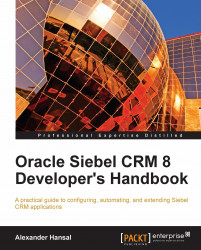The Import Wizard of Siebel Tools allows importing object definitions from one or more archive files. The wizard can be invoked from the Tools menu. The following example process describes how to use the Import Wizard:
1. In the Tools menu, select Import from Archive....
2. In the Select Archive to Import dialog, browse to a
.siffile.3. Click the Open button.
4. In the Preview window of the Import Wizard we can select and delete objects from the list to exclude them from importing.
5. In the Conflict Resolution section we choose a suitable conflict resolution strategy. If we are in doubt, we should keep the default setting (Merge).
6. Click Next.
7. In the Review Conflicts and Actions window of the Import Wizard, we can inspect each object and its attributes and control the conflict resolution behavior by right-clicking in the Object differences or Attribute differences list.
8. Click Next.
9. Click Yes to confirm the summary message.
10. Wait for the import...