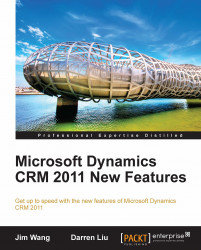The airline company is using Microsoft SharePoint 2010 internally. They like the document management capability in SharePoint, as they have some experience in CRM. They especially want to have documents relating to Airport, Crew Member, and Flight.
First of all, we need to create a SharePoint 2010 site collection to host the CRM documents for Airport, Crew Member, and Flight.
Go to the SharePoint 2010 central administration site, create a new web application, and then create a new site collection called CRM Documents. Select the "Document Center" as the template when creating the site collection. The URL for the site collection is http://bps:6666.
If you have installed SharePoint Foundation 2010, you can also create a site collection in it.
The following screenshot shows the homepage of the CRM Documents.

Next, we will need to install the CRM List Component on this SharePoint site collection.