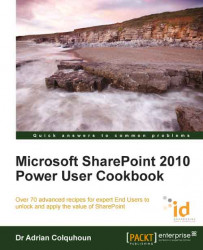The recipes in this chapter cover SharePoint fundamentals essential for every SharePoint user.
The first three recipes of this chapter will introduce you to some of the fundamental building blocks of SharePoint: lists, site columns, and content types. Pay particular attention to content types. As your knowledge of SharePoint grows, you will come to realize that these are key to unlocking all the magic that SharePoint has to offer.
SharePoint 2010 Server provides the ability to give each user his/her own individual My Site. This site contains a wealth of tools for sharing information, tagging content, and tracking other users. Think of your My Site as the hub of your workings within SharePoint, it is your LinkedIn or Facebook site in the enterprise. The next six recipes in this chapter will show you how use your My Site effectively.
SharePoint makes it very easy to create websites where you can collaborate and share information. But keeping track of changes across hundreds of sites can be a challenge. Thankfully SharePoint allows you to register for alerts so that you can be notified when there is something new or updated that you should look at. Recipes are included that show you how to create new alerts and how to manage the alerts you already have.
The final three recipes tackle SharePoint 2010 security, introducing permissions, permission levels, and the security trimmed user interface from a practical business perspective.
We will learn how to create more building blocks, such as sites and document libraries, in later chapters. But enough of the introductory waffle. Let's get started!