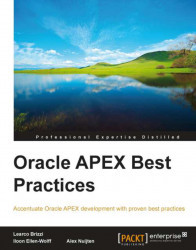Apache FOP is only capable of PDF printing. The other printing format options (Word, Excel, and HTML) are available if the BI Publisher configuration is been used or if you are using Oracle Reports in combination with Application Express. Oracle Reports is capable of creating reports in multiple formats.
This example describes how to create a report with different output formats.
The first step is to create a simple report and to enable report printing as described earlier in this chapter under the header Simple print test.
The second step is to create the select list item based on a static list of values. Let your users select the kind of report output type to be used. You can do so by creating an item with the select list type.
|
Display value |
Return value |
|---|---|
|
|
|
|
Word |
RTF |
|
Excel |
XLS |
|
HTML |
HTM |
|
XML |
XML |
The select list item has a list of values attached as follows:
Static2:PDF;PDF,Word;RTF,Excel;XLS,HTML;HTM,XML;XML...