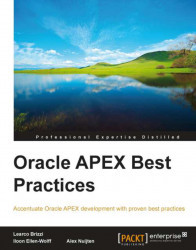For static images it's pretty straightforward. Just place the static images into your RTF layout, using MS Word and BI Publisher Desktop. For dynamic images, well that's a little more complicated.
When talking about dynamic images, what I mean is the images that are stored in BLOB columns in database tables. To include the image in the PDF, you need to take care of the following:
The image needs to be included in the generated XML representation of the report data and the RTF report layout needs to include instructions on what to do with the image information stored in the XML data.
Before BLOB columns can be included in the XML export, they need to be converted to CLOB by using base64 encoding and the report template needs to reference the image data column by using an XSL-FO expression. So the reports template needs to reference the image data column, using XSL-FO expression.
The next few steps show how...