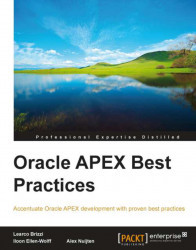Even before installing Application Express, you need to think about security measures to be taken during each step of the installation process.
An Oracle Application Express runtime environment enables you to run production applications, but it does not provide a Web interface for administration or direct development of these applications. So, this makes it more an indurate environment. The runtime environment is a more secure environment, because only the necessary objects and privileges are installed and configured.
You administer the Oracle Application Express runtime environment using SQL*Plus or SQL Developer and the APEX_INSTANCE_ADMIN API. The ADMIN account is not used in a runtime environment, but is created anyway. It will be used if the runtime environment is converted to a full development environment.
To determine if only the runtime environment is installed, connect as SYS and run the following...