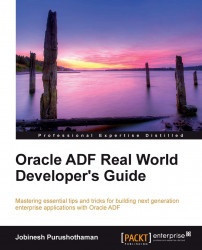In this section, we will create a simple ADF model project to get familiarized with the visual aids and tools for building business logic by using ADF Business Components.
Tip
Function key F1 is your friend!
While working with any editor dialog, you can press F1 to learn more about the features available on the currently active editor window.
To build business services using ADF Business Components, perform the following steps:
Right-click on the application navigator in which you want to create the model project, and choose New Project to open New Gallery.
Expand the General node, select Projects, and then select ADF Model Project.
In the ADF Model create wizard, enter the name for the project. Optionally, you can enter the package name. The wizard will generate the model project in the application navigator.
To generate business components, right-click on the model project and choose New.
In New Gallery, expand Business Tier, select ADF Business Components...