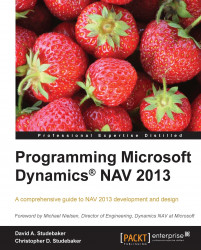C/AL syntax is relatively simple and straightforward. The basic structure of most C/AL statements is essentially similar to what you learned with other programming languages. C/AL is modeled on Pascal and tends to use many of the same special characters and syntax practices as does Pascal.
Assignment is represented with a colon followed by an equal sign, the combination being treated as a single symbol. The evaluated value of the expression, to the right of the assignment symbol, is assigned to the variable on the left side.
ClientRec."Phone No." := '312-555-1212';
All statements are terminated with a semicolon. Multiple statements can be placed on a single program line, but that makes your code hard for the rest of us to read.
Fully qualified data fields are prefaced with the name of the record variable of which they are a part (see the preceding code line as an example where the record variable is named ClientRec). The same structure applies to fully...