The out-of-the-box master pages included with SharePoint contain a series of promoted actions on the top-right corner of the page. These JavaScript-based actions are displayed as links and include functions such as FOLLOW and SHARE as shown in the following screenshot. The PromotedActions delegate control allows us to add additional actions, but does not replace the existing actions.
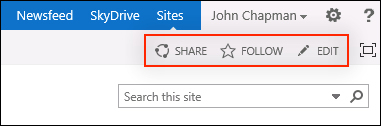
In this recipe, we will add a custom promoted action that fires a JavaScript alert. Promoted actions could be used for a variety of purposes related to the page or site the user is currently viewing. For instance, a promoted action could be created to post a link to the page on social network sites.
We should have already created our Visual Studio project in the Creating a Visual Studio solution for custom delegate controls recipe of this chapter before starting this recipe.



