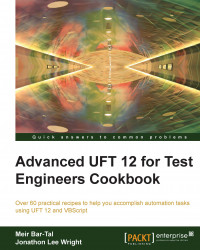It is common to encounter pop-up dialogs that open up while using software applications. Mostly, these are application modals, which mean that no further operations can be performed within the application context until the dialog is closed. Some can be system modals, meaning that no further operations can be performed on the machine until the dialog is closed. Quite often, these dialogs offer various options presented as buttons, such as OK, Approve, Submit, Apply, Cancel, Ignore, and Retry. This variety needs to be managed in a very accurate fashion, as the choice made affects the rest of the test flow substantially. Moreover, sometimes another pop-up dialog may show up as a direct result of a given choice. Such an event may be delayed a bit, for example, due to server-side validation, and hence it is of utmost importance to detect it in a reliable yet efficient way.
The basic problem with pop-up dialogs is that, quite often, their appearance is unexpected. For instance...