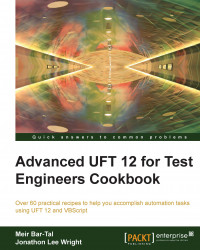In this recipe, we will show how to establish a DB connection using VBScript code. We will build a simple custom class, DB_Handler that will be instantiated using a global scope variable, oDBHandler. This global object will serve as the basis for all our DB operations.
From the File menu, navigate to New | Function Library... or use the Alt + Shift + N shortcut. Name the new function library DB_Func.vbs.
The following code handles creating, opening, and closing a DB connection using ADODB:
Const C_ADODB_OBJ = "ADODB.Connection"
Dim oDBHandler
Function createDBHandler(p, ds, ic, uid, pwd)
On error resume next
Set oDBHandler=new DB_Handler
call oDBHandler.Init(p, ds, ic, uid, pwd)
createDBHandler=eval("err.number=0")
End Function
Class DB_Handler
private m_oDBConnection
Public Provider
Public DataSource
Public InitialCatalog
Public Username
Public Password
...