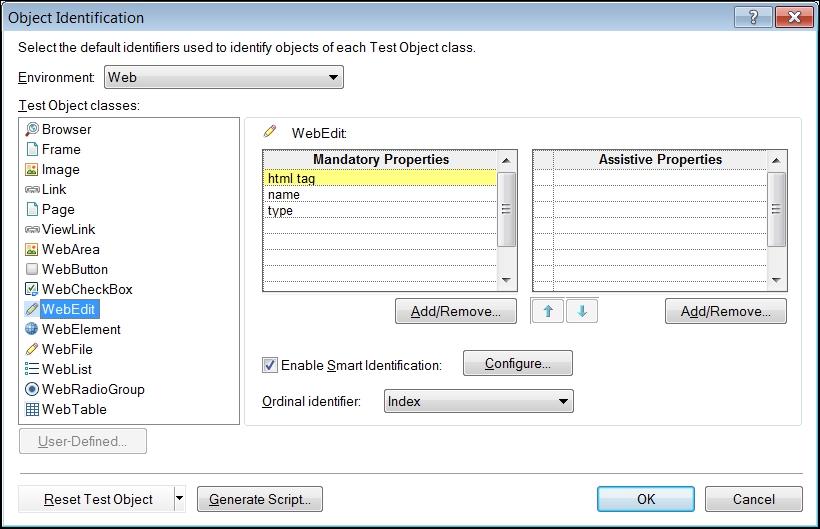In this recipe, we will see how to change the default settings for object identification, which identifies the TO properties that UFT uses in its attempt to achieve unequivocal object identification. After reading this recipe, you will be able to view, analyze, and change the properties UFT uses to identify a TO. You will also acquire a deep understanding of how these properties are used by UFT to achieve object identification.
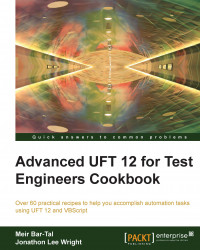
Advanced UFT 12 for Test Engineers Cookbook
Advanced UFT 12 for Test Engineers Cookbook
Overview of this book
Table of Contents (18 chapters)
Advanced UFT 12 for Test Engineers Cookbook
Credits
About the Authors
About the Reviewers
www.PacktPub.com
Preface
 Free Chapter
Free Chapter
Data-driven Tests
Testing Web Pages
Testing XML and Database
Method Overriding
Object Identification
Event and Exception Handling
Using Classes
Utility and Reserved Objects
Windows Script Host
Frameworks
Design Patterns
Index
Customer Reviews