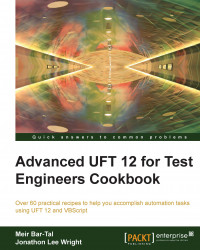UFT can be extended with additional custom reserved objects. This is a feature that can be exploited to develop objects that are instantiated at the UFT's launch time, making the developer's work much more efficient and the code more concise. In this section, we will describe how to implement GlobalDictionary , which is to be used for data sharing among different Actions.
Proceed with the following steps:
In Windows, navigate to Start | Run. Type
regedit.exeand press Enter.In Registry Editor, search for the folder
ReservedObjects. It should appear atHKEY_CURRENT_USER\Software\Mercury Interactive\QuickTest Professional\MicTest\ReservedObjects\.Add a new key and name it
GlobalDictionary.Add the following values to the key:
ProgIDof type REG_SZ (string value). Assign it the value ofScripting.Dictionary.UINameof type REG_SZ (string value). Assign it the value ofGlobalDic.VisibleModeof type REG_DWORD (32-bit value). Assign it the value...