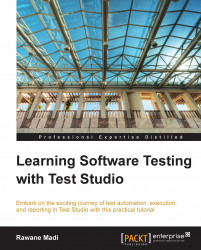Recorded test steps are composed from two parts: elements and actions. The UI elements constitute the skeleton whereas the UI actions constitute the engine. So the actions are driven against the elements.
As we have seen in the previous chapters, a typical test step looks like: LeftClick on HistoryTextblock. The element is
HistoryTextblock whereas the UI action is
LeftClick. In the application under test, the way a UI element is identified by Test Studio is through its find expression found in a property called FindLogic. This
is a property present on the element and it holds the keys for Test Studio to uniquely find its way through the application object hierarchy to identify that element. At runtime, Test Studio evaluates the
FindLogic expression and executes the UI actions on the yielded element. This expression could enclose evaluation conditions either around element properties such as Name or element path in the object hierarchy, for example, XamlPath. This...