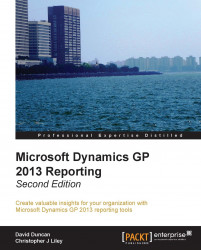Users who are upgrading to GP 2013 from a version prior to GP 2010 may be surprised to see a new feature when printing certain reports. As seen in the Report Destination window screenshot below, users are now given a choice of selecting a Report Type of Standard or Template.

The Template option was a new feature introduced for GP 2010 that allows users to print certain standard GP reports in Word template format. Once a report is printed to Word template, the contents of the report can be reformatted, the report can be saved to a file directory location for later reference, or it can also be included as an email attachment. In short, this option brings a fresh, new look to the report generation process in Dynamics GP!
Before a report can be printed in Word template form, however; it must be template-enabled, a process which requires the use of Microsoft Dexterity when created from scratch. However, this can be a difficult process that...